Simple IoT Security Systems for Beginners
Chosen theme: Simple IoT Security Systems for Beginners. Start small, stay safe, and build confidence as you learn to protect your space with approachable hardware, clear steps, and thoughtful privacy habits. Subscribe for weekly beginner-friendly blueprints, ask questions in the comments, and share your first alert success story.

Understanding the Basics of Simple IoT Security Systems
Core building blocks you will use
Begin with a Wi‑Fi microcontroller, a motion or door sensor, and a notification channel such as email, app push, or a messaging bot. Add a simple rule: when something changes, send an alert you can trust.
How devices communicate securely
Most beginner setups use Wi‑Fi and a lightweight protocol like MQTT to publish events. Secure things by using strong Wi‑Fi passwords, unique device credentials, and, when possible, TLS or a VPN to protect traffic.
A relatable beginner’s story
Maya built her first system after a plant mysteriously toppled at night. A door contact and a motion sensor later, she caught the real culprit—her cat. She learned alerts beat guessing, and never looked back.
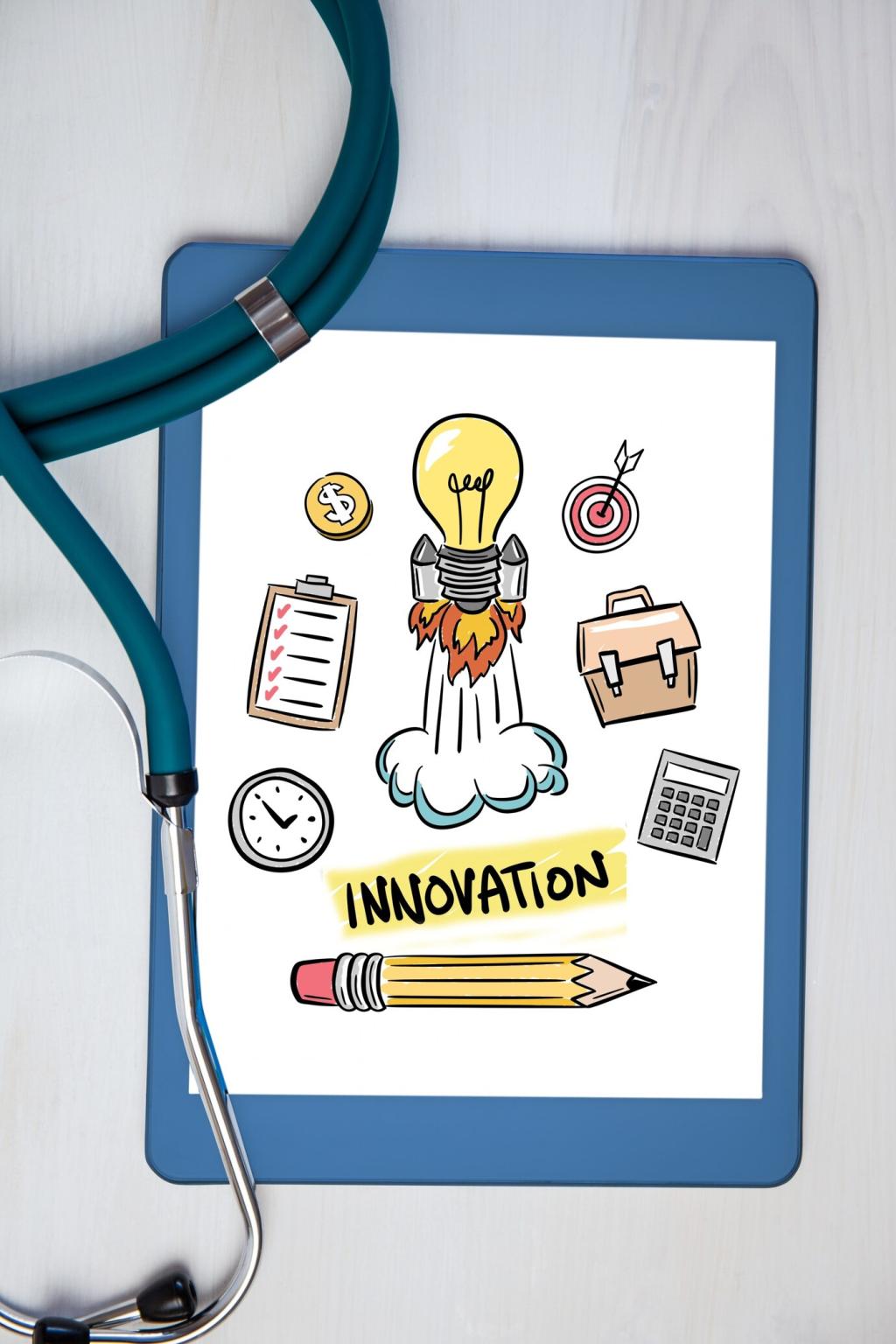
Microcontrollers that make life easier
ESP32 and Raspberry Pi Pico W are popular because they combine Wi‑Fi connectivity with excellent community guides. They run Arduino or MicroPython, letting you prototype fast and iterate safely without breaking your budget.

Sensors that do the essential work
Start with a PIR motion sensor and a magnetic reed switch for doors or windows. These inexpensive components detect most everyday events cleanly, avoiding complexity while giving you immediate, confidence‑building results.

Power and enclosures for reliability
Stable power matters more than you think. Use quality USB adapters or lithium batteries with regulators, and place electronics in simple plastic enclosures to avoid dust, curious pets, and accidental cable tugs that cause resets.
Safe Setup: Network, Passwords, and Updates
Home network hygiene that actually helps
Change router admin passwords, disable remote admin, and consider a guest Wi‑Fi for devices. Use WPA2 or WPA3, and turn off UPnP so nothing opens internet ports without permission, reducing accidental exposure dramatically.
Hardening each device by default
Rename devices clearly, set unique credentials, and remove default logins. If the firmware supports it, enable encrypted connections and rotate keys periodically. Simplicity plus small, consistent improvements prevents many beginner mistakes.
Update firmware without fear
Schedule monthly checks for firmware or library updates, and document versions. Test updates on one device first, then roll out. Small, steady maintenance keeps features fresh and closes known vulnerabilities before trouble starts.

Your First Build: Door and Motion Alerts That Work
Connect the reed switch to a digital input with a pull‑up resistor, and wire the PIR to another input with stable power. Label wires, take a photo of your setup, and verify signals change when you open the door.
Local vs Cloud: Notifications, Storage, and Privacy
Run an MQTT broker and Home Assistant on a Raspberry Pi or mini PC, keeping events inside your home. Create automations to notify your phone only when it matters, reducing noise and building robust independence from internet outages.
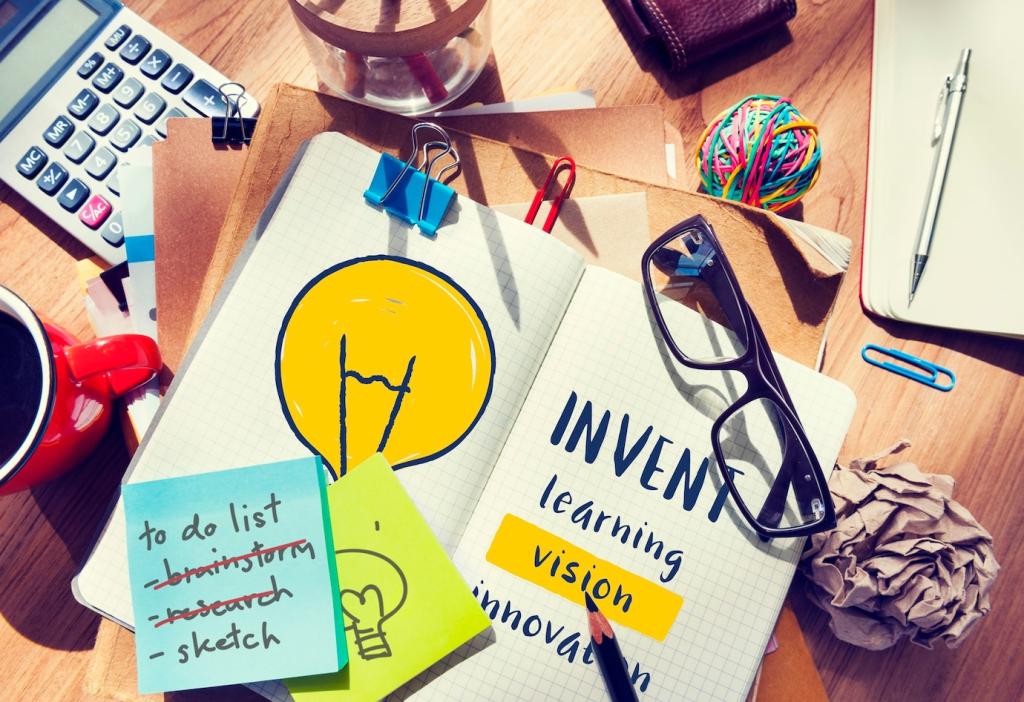
Avoiding Common Threats and Mistakes
Default credentials and open ports
Never keep default usernames or passwords, and avoid exposing devices to the internet with port forwarding. If remote access is needed, use a VPN or secure tunnel with audited access logs and two‑factor authentication enabled.
Encryption and keys without the headache
Prefer WPA2 or WPA3, use unique per‑device passwords, and store them in a password manager. If using TLS, start with self‑signed certificates locally, documenting steps so future you—or a friend—can maintain the setup confidently.
Physical tamper resistance matters
Mount sensors out of reach, add enclosures, and use adhesive or screws appropriate for surfaces. Simple measures reduce accidental bumps, curious pets, and weather drafts that trigger false alarms at inconvenient hours.
Scaling Up and Staying Engaged
From single node to a smart little fleet
Add sensors gradually, naming each device clearly, like hallway_motion or front_door. Track locations in a simple spreadsheet, and standardize topics so dashboards and automations remain readable as your system expands steadily.
Automations that respect your routine
Create quiet hours, combined conditions, and escalation steps. For example, require two triggers before a loud alert at night. Thoughtful rules keep notifications helpful, reduce fatigue, and build trust in every alert you receive.
Community, feedback, and next steps
Post a photo of your build, ask one question you still have, and subscribe for weekly templates. Your feedback guides future tutorials, helping other beginners avoid confusion and start protecting their spaces with confidence.
